Free Dark Mode Digital Notebook
Share

If you're considering a dark mode digital notebook or planner, you need to download this free dark mode digital notebook!
This notebook features dark-toned paper with bright and colorful hyperlinked tabs. It includes four hyperlinked subject pages to use as custom sections. It also has four paper templates: blank, lined, dotted & grid.
Looking to get started with digital journaling?
Digital notebooks are a great place to start if you are new to digital planning or note-taking. With a free digital notebook, you can find a planning app that works great for you, become familiar with using hyperlink navigation, and see how you like writing down on your iPad or Android tablet versus using pen and paper.
To use this free digital notebook, you will need an iPad or Android tablet, an apple pencil or stylus, and an app such as GoodNotes, Penly, CollaNote, Noteshelf, Xodo, or Notability.

How do I use the paper templates?
Duplicate the desired paper template and move it behind any section divider within the notebook. Anytime you need to add a new page, copy and paste or duplicate the previous page or any template for a never-ending notebook. You can add stickers, photos, and more to make the notebook your own.

Who can benefit from a digital notebook?
Digital notebooks are great for students looking to utilize their tablets and save on paper. They are great for anyone who lives a digital lifestyle and would like to find multiple uses for their iPad or Android tablet.Download your free dark mode digital notebook here
Do you prefer dark or light mode? Does your preference change between planners and notebooks? Comment below ⤵️
Related Posts
-
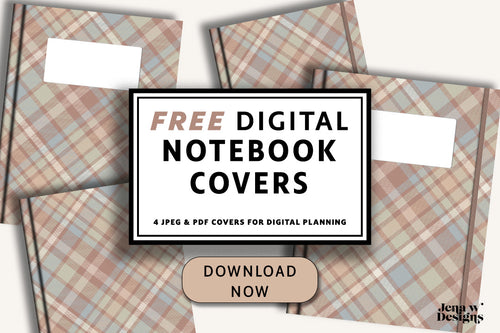
Free Digital Notebook Covers for GoodNotes
-
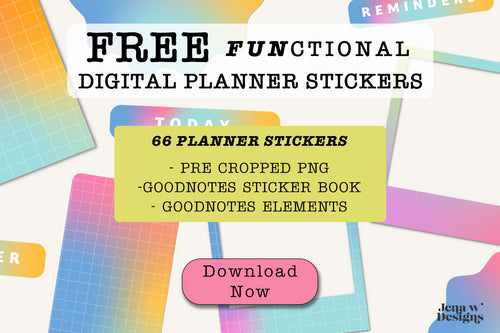
Free Digital Planner Stickers - Rainbow
-

Free Digital Planner Stickers | Digital Frames
-
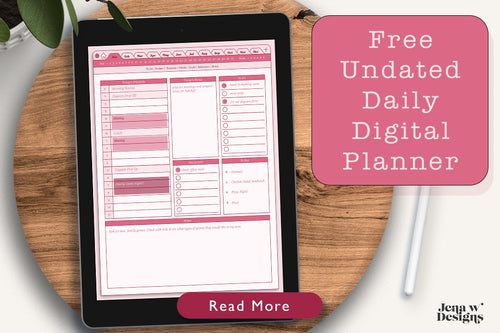
Free Undated Daily Digital Planner | Browser Aesthetic
-
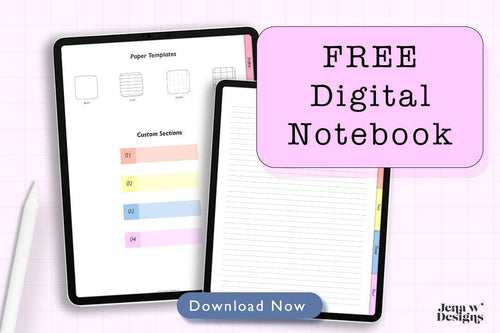
FREE DIGITAL NOTEBOOK: Device Compatibility Tester
Download this free notebook to see if your device is compativle with digital planning.

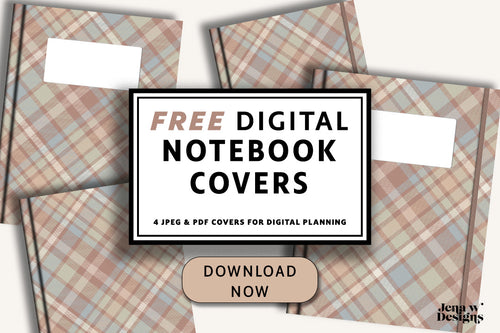
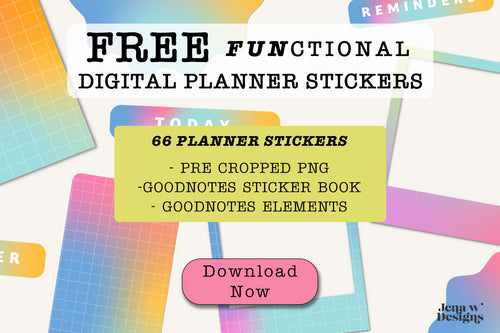

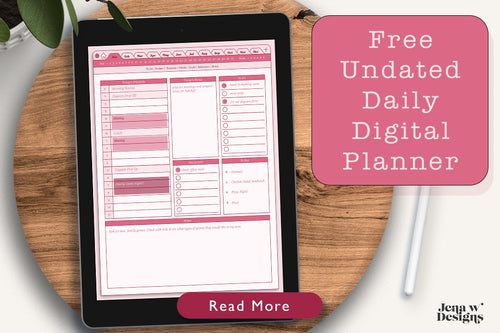
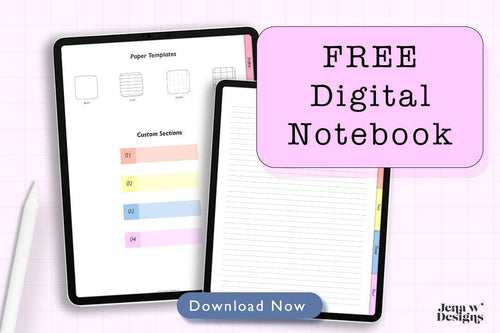
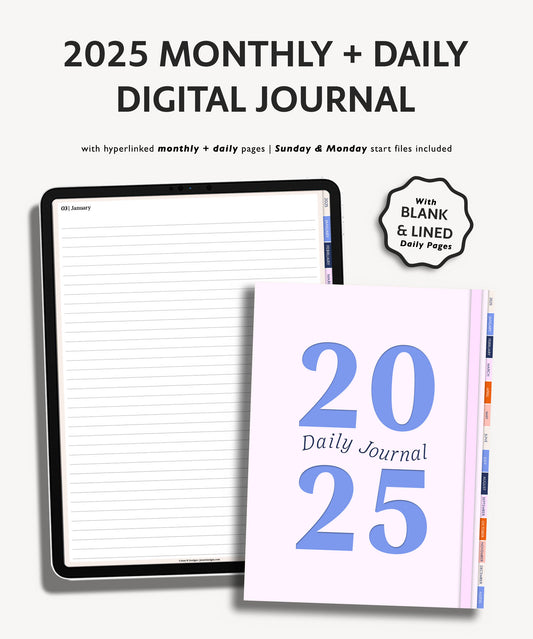
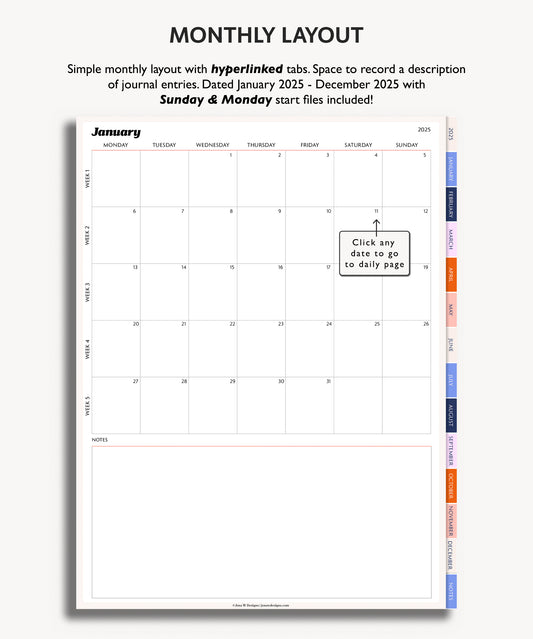
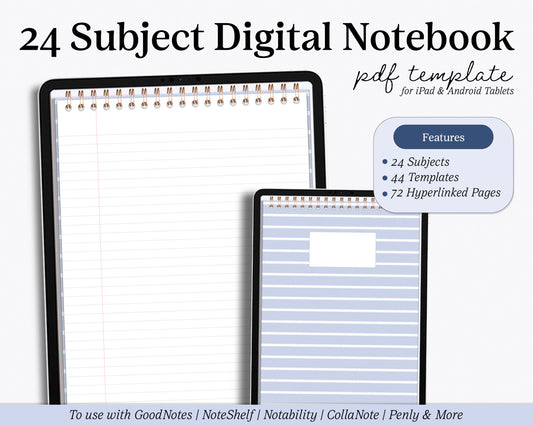
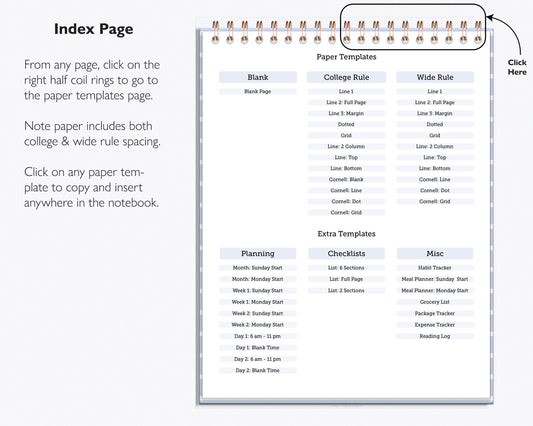
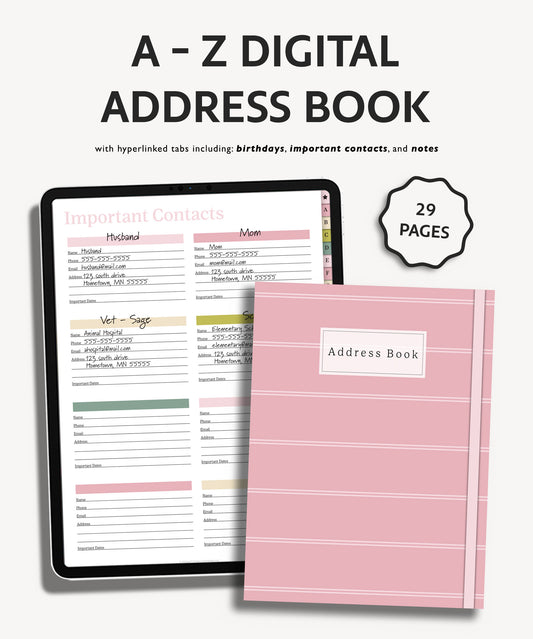
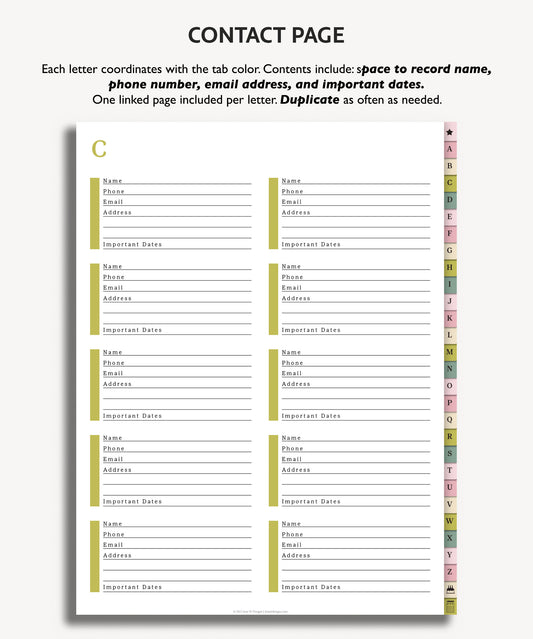
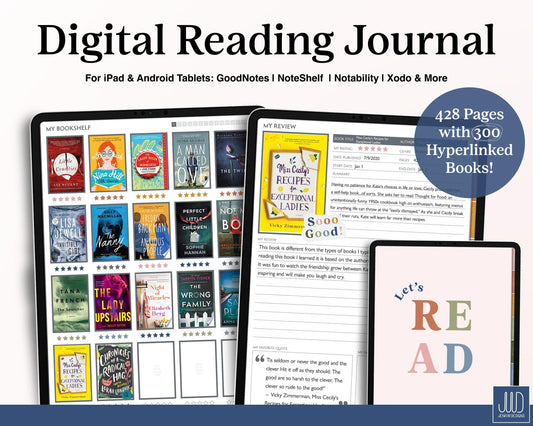
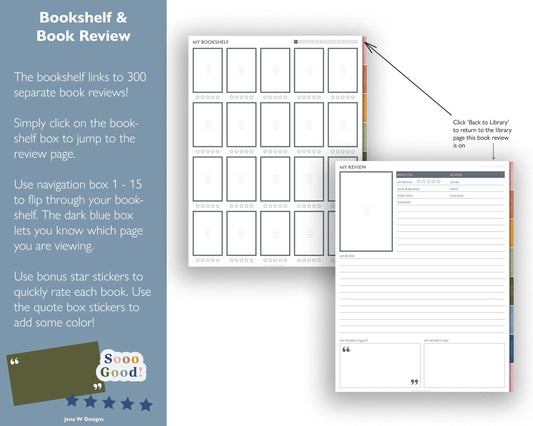

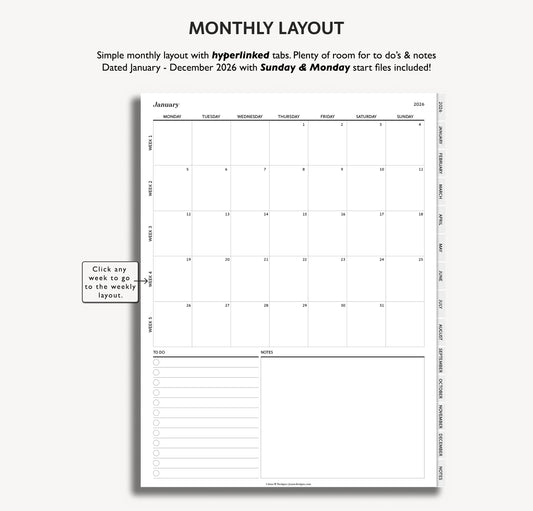
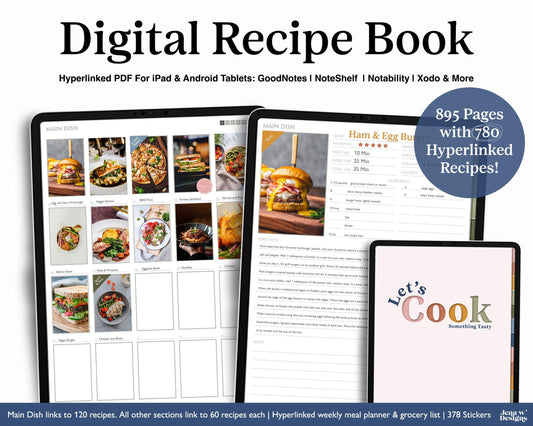
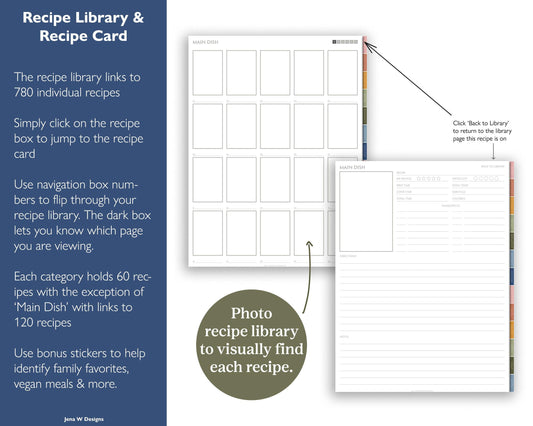

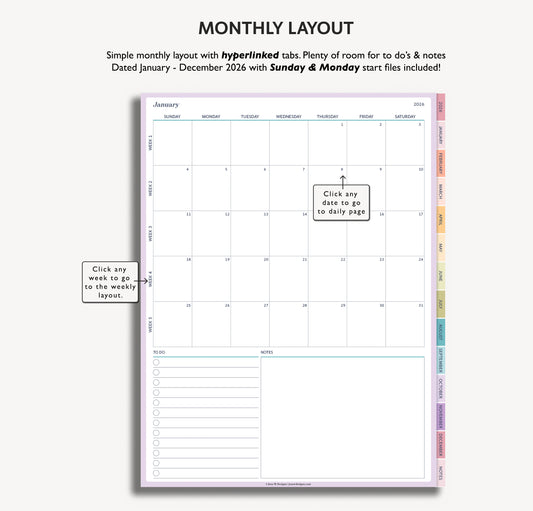
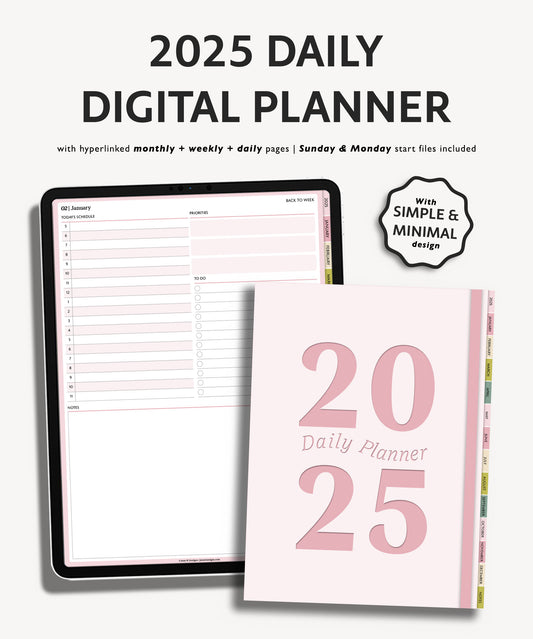
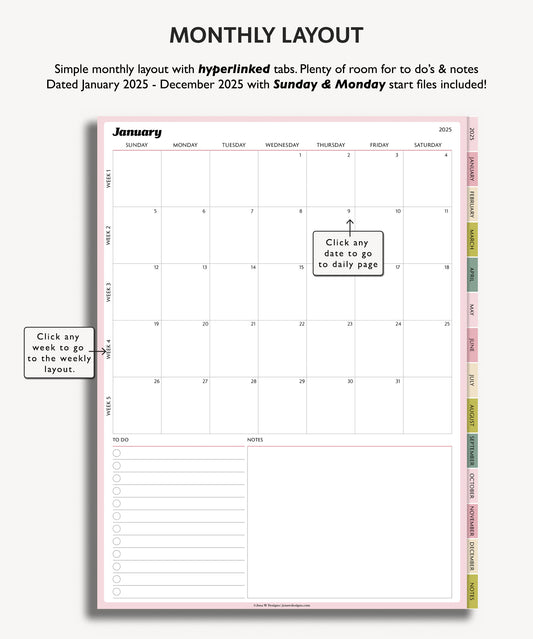
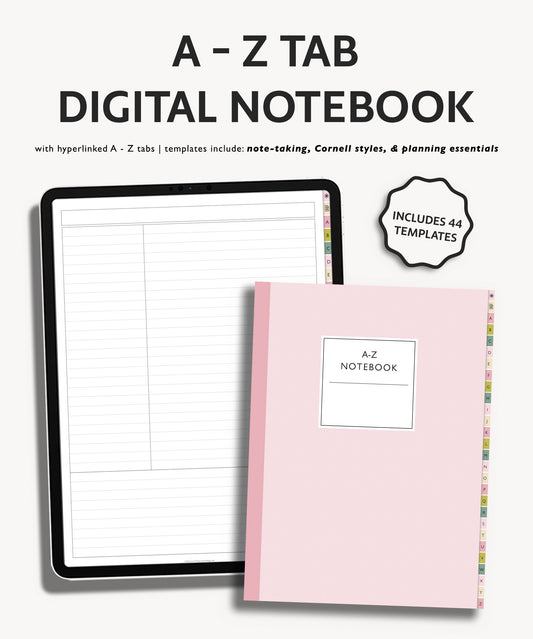
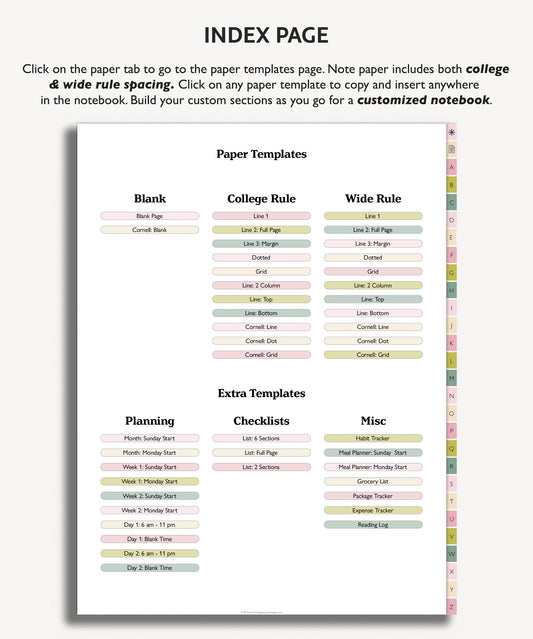
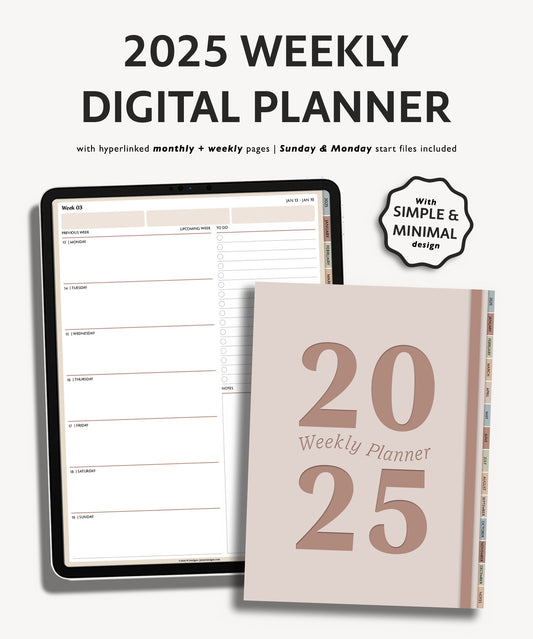
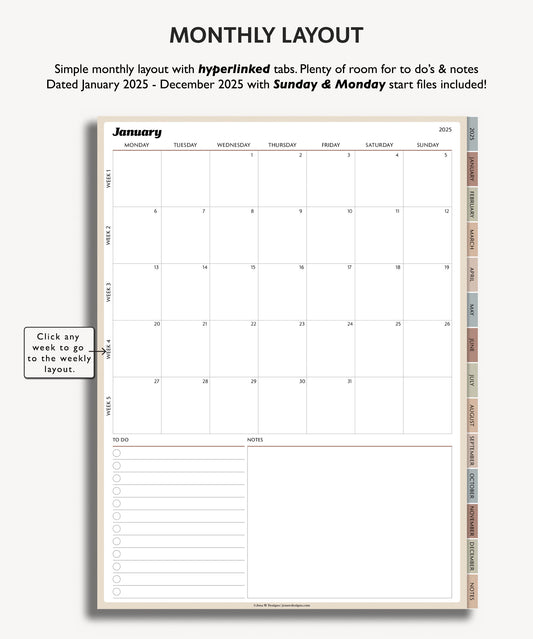
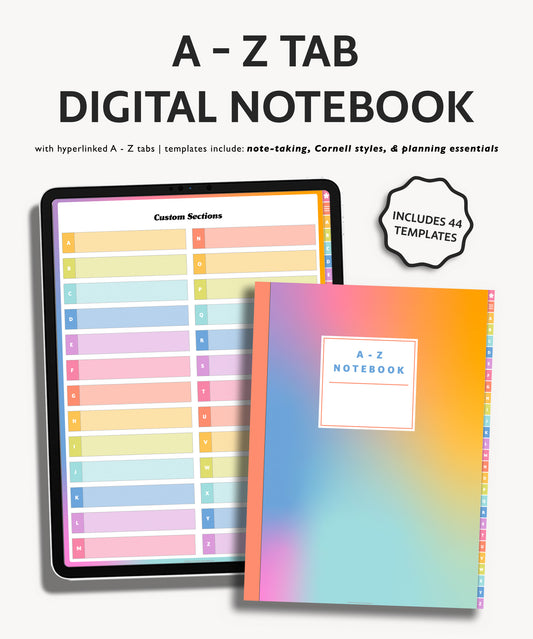
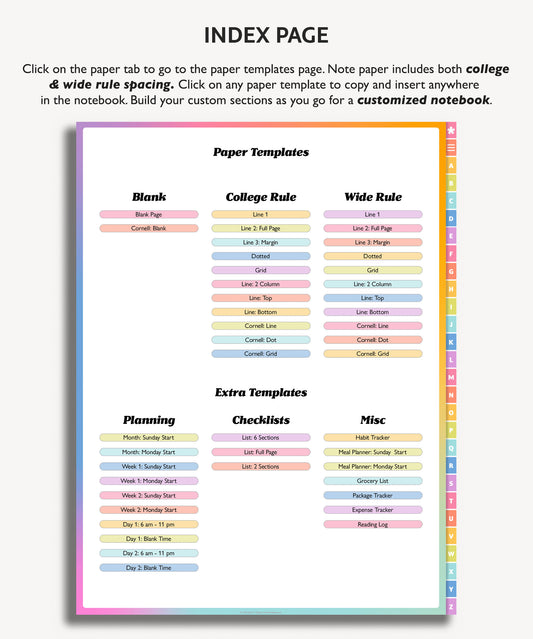
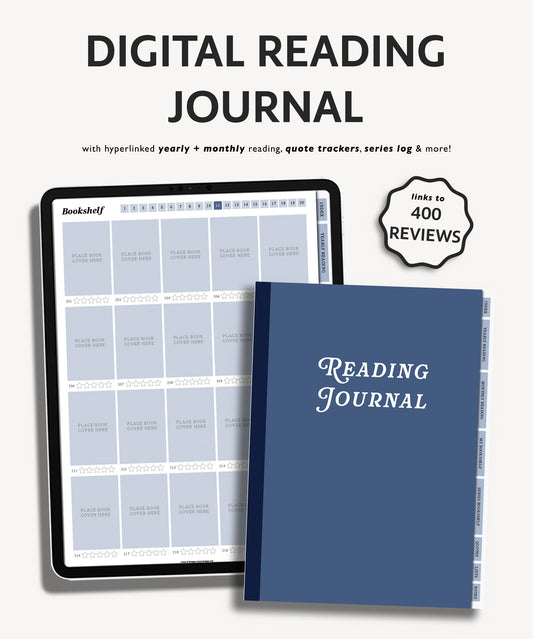
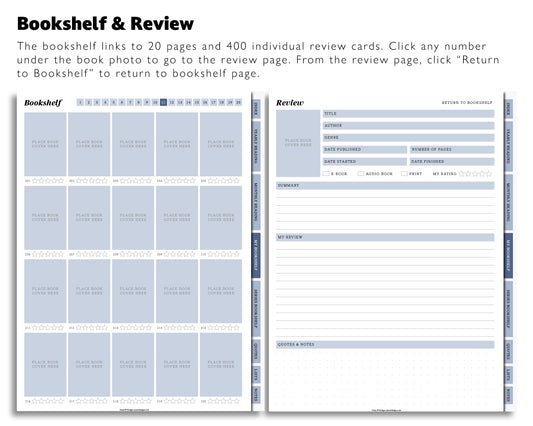
5 comments
i loveee urr planners 🥹🩷🩷
❤️🥰😘
Beautiful
Good
😍